![]() STEP ONE
STEP ONE
Log in to your account and select the option to “renew.”
Your username was provided in the email
If you have forgotten or never created a password, you can generate a new one here.
![]() STEP TWO
STEP TWO
Update your profile, which includes a few questions about your community. This information affects your invoice total.
- Please make sure that your population size is correct for your elected or appointed attorney.
- Also, please make sure that when selecting the number of associate memberships, you DO NOT include the elected or appointed attorney in the count.
![]() STEP THREE
STEP THREE
Pay via credit card or ACH/e-check. To pay via check, please list your invoice number on the memo line and mail it to:
Attn: Accounting
National District Attorneys Association
1400 Crystal Drive, Suite 330
Arlington, VA 22202
![]() STEP FOUR
STEP FOUR
Print your invoice/receipt for your records. (It is available in the left-hand corner on the final landing page. You can also retrieve it from the “payments and history” tab in your account at any time.)
![]() STEP FIVE
STEP FIVE
To manage the names of the people your jurisdiction is covering:
- Remove individuals from your membership list by selecting the “detach this member’s account” option shown below:
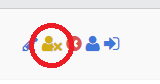
- Add new individuals by filling out this Excel Worksheet with their contact information and sending it to Chief Operating Officer Christine Mica at info@ndaajustice.org. We’ll upload them into the system for you.
If you have any questions, please contact our Chief Operating Officer Christine Mica at info@ndaajustice.org.